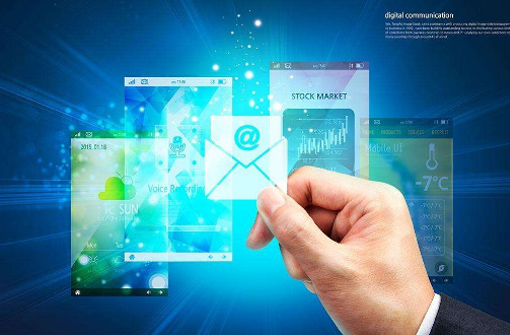1,先登录webmail中设置--IMAP访问,确认是否开始IMAP。

2、运行闪电邮,点 “邮箱”--“新建邮箱帐户”,填写好邮箱地址及密码等信息点下一步
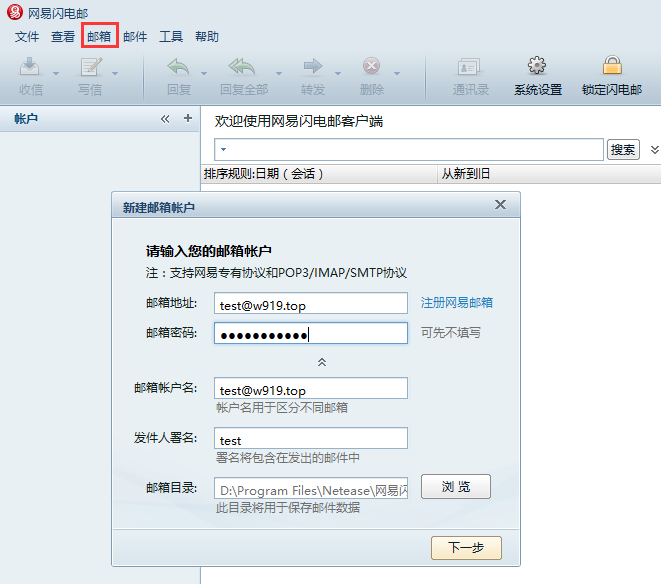
3、填写好发送/接收服务器地址信息,填写后可以点 "测试帐户当前配置"
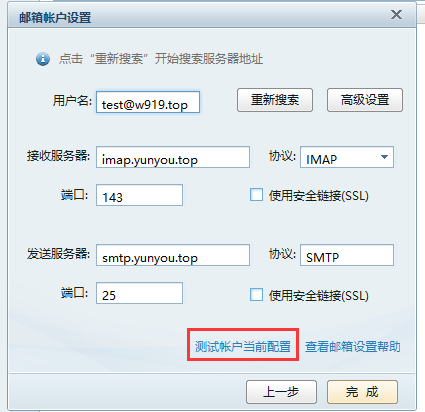
如果您选择的是SSL方式,请按以下配置操作,勾选SSL,IMAP端口保持默认993,smtp端口保持默认465(或者填写587)。如您使用的是pop方式,接收服务器地址填写pop3.yunyou.top,勾选SSL,端口填写默认的995。
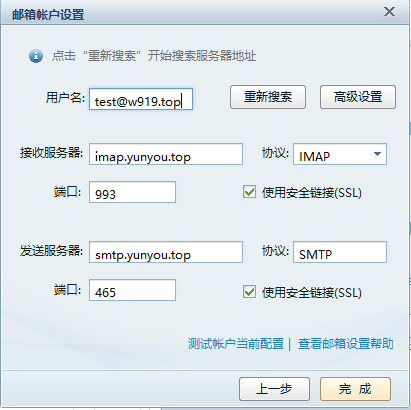
4、测试通过后点完成保存
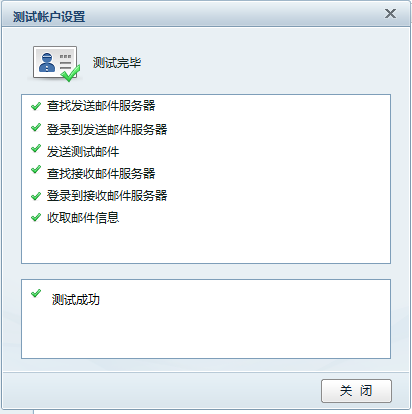
“特别声明:以上作品内容(包括在内的视频 图片或音频)为国通网旗下企业用户上传并发布 本平台仅提供信息存储空间服务。
Notice: The content of the above works (including video, pictures or audio) is uploaded and published by GuTon's enterprise users, and this platform only provides information storage space services.
Notice: The content of the above works (including video, pictures or audio) is uploaded and published by GuTon's enterprise users, and this platform only provides information storage space services.